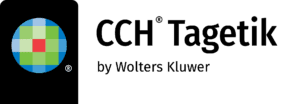S/4HANA 2102 is here and comes with enhancements on all Lines of Business and industries, bringing innovation with predictive scenarios to Manufacturing and Supply Chain, leveraging Machine Learning algorithms to support asset maintenance notifications, supporting cooperative scenarios for Sourcing & Procurement, adding flexibility and artificial intelligence to Professional Services and Sales, introducing Governance Risk and Compliance, and enhancing integration features with multiple API’s based on oDATA and SOAP services for all business lines.
Finance was not left aside. New features and enhancements are introduced, while leveraging Intelligent Robotic Process Automation to support some business process, like create and mass update of batch master data, automated generation of GL re-class postings, automatic update of business partners based on the employees’ master data, and so on.
Overall enhancements on Finance, an awaited functionality for financial group close is highlighted, Equity Pickup.
You can now use the equity pickup accounting method. Equity pickup continually re-evaluates the investment owned by a parent unit to reflect the change in the value of an investment after the initial recognition. You use the Equity Pickup app to generate the journal entries needed at the parent unit. These entries are calculated by reading the net income and other comprehensive income reported by a subsidiary. The Equity Pickup app creates a file with all journal entries. You use the Import Group Journal Entries app to load this file
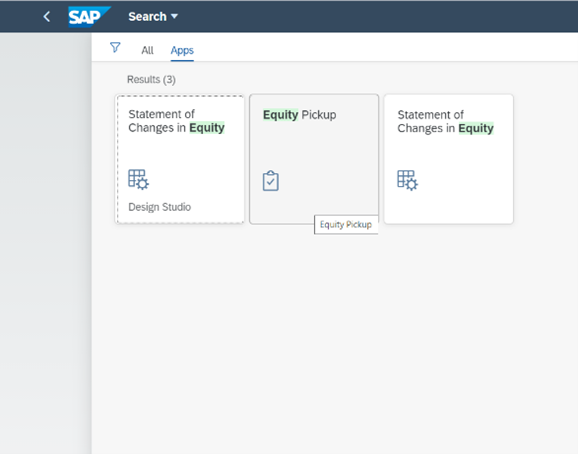

To leverage the complete transaction data and investment information for all subsidiaries, the Equity Pickup process is made in the consolidation system. Equity Pickup calculates adjustments. The adjustment is posted to parent units in the local currency for the parent unit.
The Equity Pickup process steps are as follows:
- You collect reported data. This step can include data from SAP systems or non-SAP systems.
- Additional data is populated, such as direct share %, net income calculation, and adjustments.
- The Equity Pickup app calculates Equity Pickup entries (posting level 10) and generates an Excel file for upload.
- In the same Excel file, the system creates entries to reverse the EPU entries with a different document type since they shouldn’t be consolidated (optional).
- You use the Group Data Analysis app to retrieve the reported data for the parent unit including the Equity Pickup entries.
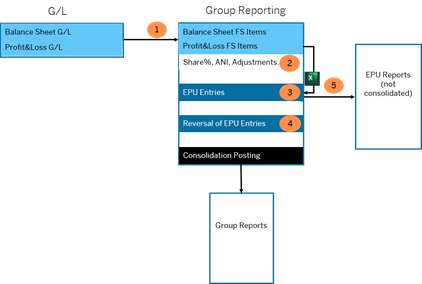
In addition to Equity Pickup, some nice-to-mention features on Finance and Finance Close are:
- Functional currency is made available to most Financial Apps.
- Most Finance Apps are now accessible from your Tablet.
- Governance, Risk, and Compliance for Finance (Additional Fields in Intrastat Declarations for Dispatches in the Netherlands).
- Now is easier to apply different accounting principles to accounting ledgers and thus maintain parallel accounting processes.
- New feature for Auto Reversal in Journal Entry with local currency recalculation option.
- Managing global hierarchies is enhanced with new functionalities for Profit Centers, Cost Centers and Company Codes.
- Extensibility with custom fields and multiple group currencies in Import Group Journal Entries.
- Improvements in the release process of Universal Journals. Messaging, during the Release of Universal Journals in the Data Monitor, has been improved including:
- A trace log to capture the task-release process.
- Improved functions for the predicted document release:
![]()
-
- Release of documents in test mode so that you can check the data before release.
- +/- Sign Change for Consolidation Financial Statement Item Nodes.